在文章中插入大量无意义内容一不美观,二不便复制,不如使用 js 创建隐藏内容的复制按钮吧。
引入 JS
依次进入 控制台 - 外观 - 设置外观 - 主题自定义扩展,将以下代码加入到 自定义 HTML 元素拓展 - 标签: head 头部 (meta 元素后),也可直接加入到主题对应的 header.php 中的 </head> 标签前。
JavaScript Code
<script>
// 创建隐藏内容的复制按钮
document.addEventListener("DOMContentLoaded", initCopyButton);
function initCopyButton() {
const copyButton = {
load() {
document.querySelectorAll("cp").forEach((cp) => this.newButton(cp));
},
newButton(cp) {
const lock = "lock";
if (cp.getAttribute(lock)) return;
cp.setAttribute(lock, true);
cp.style.display = "0";
let text = cp.getAttribute("text");
text = text[0] === "\n" ? text.slice(1) : text;
const button = document.createElement("a");
button.href = "javascript:void(0);";
button.innerHTML = cp.getAttribute("name");
button.className = "btn btn-primary";
button.style.textAlign = "center";
button.setAttribute("onclick", "__miragesCustomCopyButtonListener(this)");
window.__miragesCustomCopyButtonListener = (button) => {
const lock = "lock";
if (button.getAttribute(lock)) return;
button.setAttribute(lock, true);
const originName = button.innerHTML;
const actionResult = this.copy(text) ? "成功" : "失败";
button.innerHTML = "复制" + actionResult;
setTimeout(() => {
button.innerHTML = originName;
button.removeAttribute(lock);
}, 250);
return false;
};
cp.parentNode.insertBefore(button, cp);
setTimeout(() => (button.style.width = button.getBoundingClientRect().width + "px"), 100);
},
copy(text) {
let result = false;
const wrapper = document.createElement("div");
const target = document.createElement("pre");
target.textContent = text;
wrapper.style.opacity = "0";
wrapper.appendChild(target);
document.body.appendChild(wrapper);
try {
const range = document.createRange();
range.selectNodeContents(target);
const selection = window.getSelection();
selection.removeAllRanges();
selection.addRange(range);
document.execCommand("copy", false, text);
selection.removeAllRanges();
result = true;
} catch (e) {
console.log("copy failed.");
}
document.body.removeChild(wrapper);
return result;
},
};
copyButton.load();
}
</script>如果你开启了 PJAX,可能需要单独加入回调函数。对于本主题,依次进入 控制台 - 外观 - 设置外观 - PJAX(BETA) - PJAX RELOAD,将 initCopyButton(); 添加进入即可。
添加按钮
以 html 形式将以下内容写入文章中,即可创建复制按钮。
!!!
<cp name="复制静夜思" text="
静夜思
床前明月光,疑是地上霜。
举头望明月,低头思故乡。
"></cp>
!!!如果你想在代码块的右上角添加复制按钮,请看 另一篇文章。
如有问题请在下方留言,文章转载请注明出处,详细交流请加下方群组!请大佬不要屏蔽文中广告,因为它将帮我分担服务器开支,如果能帮忙点击我将万分感谢。
7.10.5.DEV4版本用上后·点击复制按钮会跳转到文章顶部。
把11行删掉试试
代码已更新
更新了代码还是会跳转到文章顶部,而且好像失效了。之前能成功复制的。
现在应该行了
已经可以使用了。非常感谢大佬。::quyin:laughing::
大佬,可以复制,但是复制内容为空,且没有弹窗提醒。浏览器edge,你的可以复制且有内容。可以帮忙看下么?
老哥,我直接用你的代码,但是在edge浏览器复制内容就会变成空呢,但是你的网站用edge浏览器点击复制还是可以的呀@(泪)
就像这样:
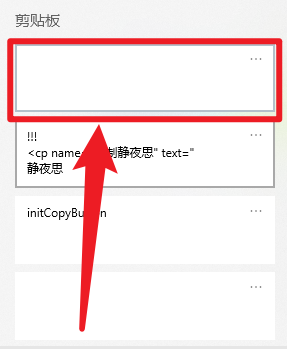
不对应该是只有火狐浏览器是好的,谷歌也不行
你可以试试我的行不行
你没问题,为啥,,,
你试试我的复制后有内容吗
你去我的复制试试有内容吗
安卓chrome有,不过你可以f12看一下有没有错误,你的页尾出现了无关注释,可能哪里没复制全
那个注释删了,算了可能是我的问题,你那边都可以复制到内容对吧,那就行
我发现就qq浏览器不行,可能我还没刷新
你看你看我的文章,我和你一样的为啥点击复制是空白,我也回调了函数